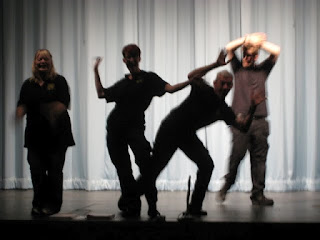I'm slowly getting to grips with some of the aspects of Photoshop Elements. It's embarrassing, really - I had full Photoshop training a few years ago but because I don't use it that much in my job, I've forgotten most of it and only retained the bits I need. So I've started slowly with Elements, learning how to select items using the various tools.
There was one photo in particular which I was extremely keen to get to grips with. It was taken at the International Gilbert & Sullivan Festival in Buxton last summer while
PBGS were rehearsing their
G&S Sketch Show ahead of the performance in the Paxton Theatre. Tension was mounting, and the chairman, producer and stage manager started larking around to break things up a bit:
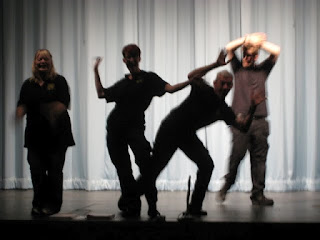 |
larking around at Buxton
© Teresa Newham 2011 |
As a photo it simply didn't work - it was taken on zoom from the darkened auditorium toward the lighted stage, it was fuzzy, hopeless. But they were making great shapes and I was really keen to make something of that. Originally I'd tried to do a silhouetted version in Picasa:
 |
larking around in Picasa
© Teresa Newham 2011 |
But I was sure that I could do a lot more with it in Elements! for one thing, I could see on the original photo that our chairman was making some great jazz hands, which were partially obscured by the chap behind - one of the theatre production team - lovely guy but he wasn't really necessary to the picture. So I decided to have a go at removing him and extracting those hands in the process. It took a while, and every selection tool that Elements possesses - plus the eraser - but in the end:
 |
Buxton silhouette
© Teresa Newham 2012 |
So there you have it - three of PBGS's leading lights in silhouette, but to my mind instantly recognisable to those who know and love them. I reckon this image has still got some way to go - so next I'm going to explore how to put some kind of background on it. Watch this space . . . !!